-
Views In Sap Abap With Example카테고리 없음 2020. 1. 24. 11:28


Creating Database ViewsBy Pranshu Kukreti, Infosys IntroductionDatabaseviews are used to combine application data often distributed over severaltables. The structure of such views is defined by specifying the tables andfields that are required. Fields which are not required can be hidden, therebyminimizing the interfaces. A view can be used in ABAP programs for dataselection.Followingdemo shows how to create database view for two database tables having foreignkey relationship.We willbe creating a database view for below shown tables YZ14BANK &YZ14ACCOUNTS. Note that YZ14ACCOUNTS is foreign key table (dependent table)and YZ14BANK is check table (referenced table) for field BRANCHID. It shouldbe kept in the mind that we can only include transparent tables in databaseview.Steps1. Goto transaction SE11 - select radio button 'View' - enter the name of theview - press 'Create'.2.
Belowpop up screen will be displayed. Select 'Database View' and press button.3. Belowscreen gets displayed, enter suitable short description.4. In'Tables' enter the name of the base tables which we want to include in our view.In this case we will be entering tables as YZ14BANK & YZ14ACCOUNTS.5. Next,we need to link the entered tables by specifying the fields in join condition.We can also derive the join conditions from existing foreign keys between thebase tables of the view. To do this, position the cursor on the table names andclick on presentat the bottom.6. Belowpop up comes wherein linked tables are present.
This is said to be the cardinality of a given table in relation to another. In terms of SAP: A 1. 1 B means that for every row of A, there is a unique row in B and vice versa. A0.1 B or just A 1 B means that B may have a record for which there no source information in A.
Select the tables and press'Copy'.7. Onclicking copy button, join condition will be derived from the base tables. Inour case, we have the below shown conditions.8. Inthe 'View Flds' tab, we need to enter all the fields, we want in our view fromthe database tables. We can either enter the fields directly or we can copy themfrom base tables. Later can be achieved by pressing buttonpresent in the tab 'View Flds'. We can also include complete table in a view byentering.
in 'View field' & table name in 'Table'. If fields areinserted or deleted from this table, similar modification will be automaticallymade in view structure.Please send us your feedback/suggestionsat.© 2006-2007SAPTechnical.COM. All rights reserved.Allproduct names are trademarks of their respective companies. SAPTechnical.COMis in no way affiliated with SAP AG.SAP, SAP R/3, R/3 software,mySAP, ABAP, BAPI, xApps, SAP NetWeaver, and and any other SAP trademarks areregistered trademarks of SAP AG in Germany and in several other countries.Everyeffort is made to ensure content integrity. Use information on this site at yourown risk.Graphic Design.
Projection View In Sap Abap Example
SAP ABAP ViewsABAP views in data dictionary are logical data sets which contain data extracted on one or more tables as a single entity. A view on one or more tables refer as the data from a view is not stored in physically manner as the data being derived from one or more tables.
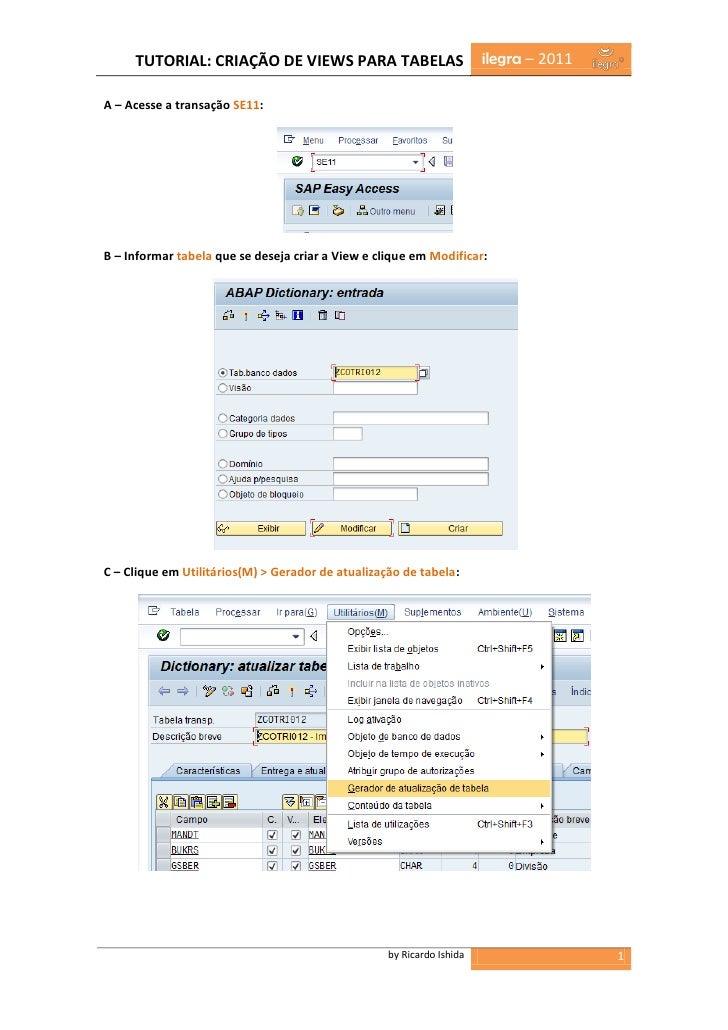
It is a time consuming process to extract the data from several tables, in order to simplify the process and increase efficiency of code, you can define a view in SAP.Types of ABAP Views.Database viewDatabase view is a view created on two or more tables using inner join concepts. In database view, you can not maintain the data and you can only read the data.Project View. A view is created on two or more tables using outer join concepts is called as help view. You can not execute help views directly, instead you have to include help views inside the search helps. It provides help functionary F4 for an input field.Maintenance ViewMaintenance views are used in SAP for internal purpose.
It helps in creating the maintenance data and the data can be distributed into several tables. In real time we do not create maintenance views because the data multiple tables leads to inconsistency.If you need to extract the data from different tables with desired fields, then you need to create a view of the required fields.You can create ABAP views using transaction code “SE11”.
